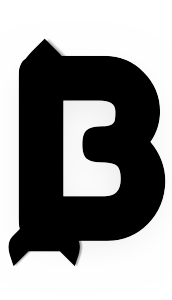How to Add a Sitemap to Better Search Console
A sitemap helps search engines understand the structure of your website and index your pages more efficiently. With Better Search Console, you can easily submit your sitemap to improve your website’s visibility. Follow the steps below to add your sitemap to Better Search Console.
Step 1: Log in to Better Search Console
-
Go to Better Search Console
-
Sign in to your account using your credentials.
Step 2: Access the Sitemap Submission Section
-
Once logged in, navigate to the Sitemap section in the dashboard.
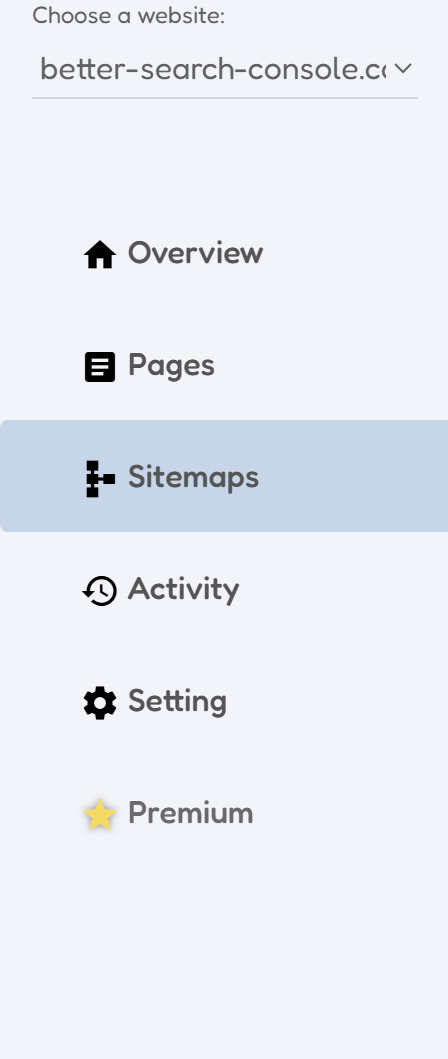
-
Find the Add Sitemap section.

Step 3: Enter Your Sitemap URL
-
In the provided field, enter the URL of your sitemap (e.g.,
https://yourwebsite.com/sitemap.xml). -
Click the Add button to proceed.
Step 4: Verify Sitemap Submission
-
After submission, the system will validate your sitemap.
-
If the sitemap is valid, you will see a confirmation message and see your sitemap.

-
If there are errors, review the error message and adjust your sitemap accordingly.
Step 5: Load urls from your sitemap
- Once your sitemap added, you can click on "Process" to insert URLs from your sitemap in the Better Search Console

- If you are a premium user, this will happen automatically
- You will see these new URLs in the page section

Conclusion
Adding a sitemap to Better Search Console is a simple yet crucial step in improving your website’s SEO. By following these steps, you ensure that search engines can crawl and index your site efficiently, leading to better visibility and search rankings.